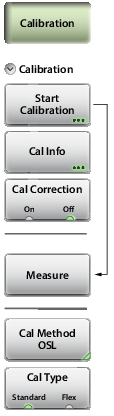 | Start Calibration Cal Info Cal Correction Measure: Cal Method: Cal Type: Toggles between Standard (fixed frequency range) calibration and Flex (full frequency range) calibration. |
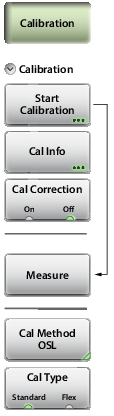 | Start Calibration Cal Info Cal Correction Measure: Cal Method: Cal Type: Toggles between Standard (fixed frequency range) calibration and Flex (full frequency range) calibration. |