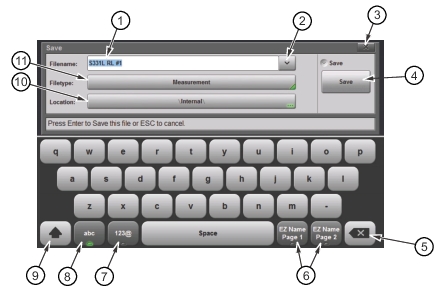 | |
1 | File name edit box |
2 | Recent file names (tap to view) |
3 | Close dialog box (without saving) |
4 | Press Save to save the file and close the dialog box. Press Esc or the Close button (item 3 above) to cancel. |
5 | Delete or Backspace key (applies to file name field) |
6 | EZ Name Keys |
7 | Digits and symbols keyboard |
8 | Alphabetic keyboard |
9 | Shift key |
10 | Current save location. Tap the button to change the save destination. |
11 | Current file type. Tap the button to change. |