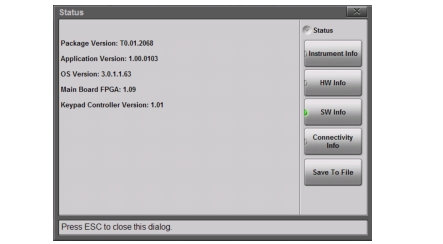| Status Instrument Info Displays the instrument model, installed options, serial number, instrument name, hours of operation, and the number of power cycles. HW Info Displays information on main board temperature (internal temperature), module board temperature, remaining battery charge, system voltage, and ID information for various components. SW Info Press this submenu key to display the version of various software components. Connectivity Info Press this submenu key to display the Ethernet IP Address and MAC address of the instrument. Save to File Press Save to File to create a text file of the instrument status. The file is saved to internal memory and labeled S331LStatus#X.txt. The .txt file can be copied to a USB memory device and viewed on a PC with a text reader or word processor. |