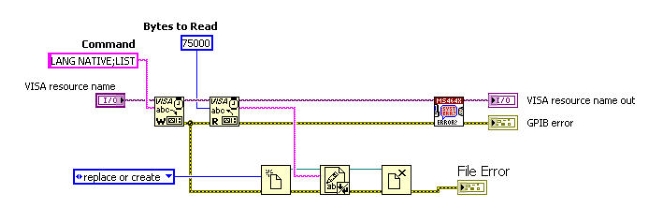 |
Here we use VISA Write to send the LIST command to the VNA. We use “LANG NATIVE” because this will send a newline after each command in the output. If we used “LANG LIGHT” then commands are separated by a comma and the file is harder to read. |
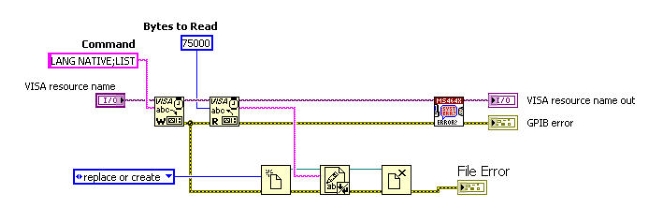 |
Here we use VISA Write to send the LIST command to the VNA. We use “LANG NATIVE” because this will send a newline after each command in the output. If we used “LANG LIGHT” then commands are separated by a comma and the file is harder to read. |
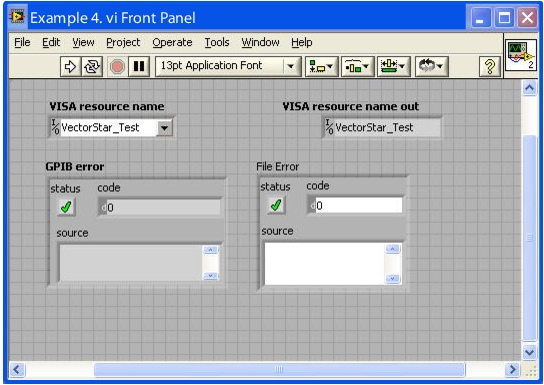 |
The Front Panel just shows us that nothing went wrong with either the GPIB code or with the File writing code. |
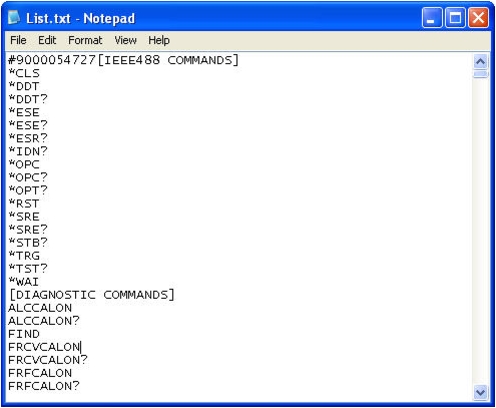 |
The list of all commands supported by VectorStar. Note that the first line has a strange “#9000054727”. This is the arbitrary block header that we will learn how to handle in Example 6. For now we will just ignore it. |
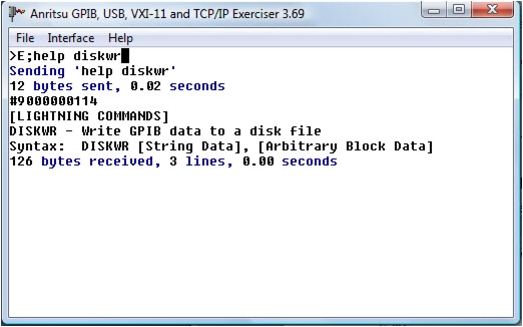 |
Use WGPIB to get more help on any command. Help will tell you what type of command (Lightning, Native, 8510) you are asking about and provides syntax. |