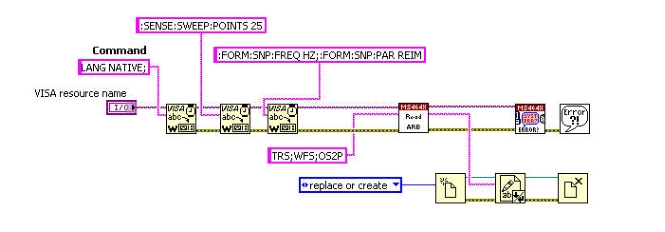 |
Here we use a combination of VISA and driver commands. First Native GPIB strings are sent to setup the S2P output to 25 data points, Frequency in Hz, and Data Format to Real/Imaginary. I used the Read ASCII ARB function to strip off the header. |
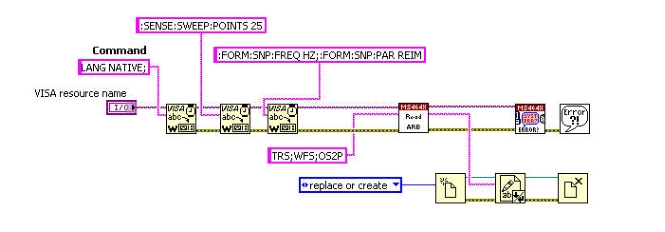 |
Here we use a combination of VISA and driver commands. First Native GPIB strings are sent to setup the S2P output to 25 data points, Frequency in Hz, and Data Format to Real/Imaginary. I used the Read ASCII ARB function to strip off the header. |
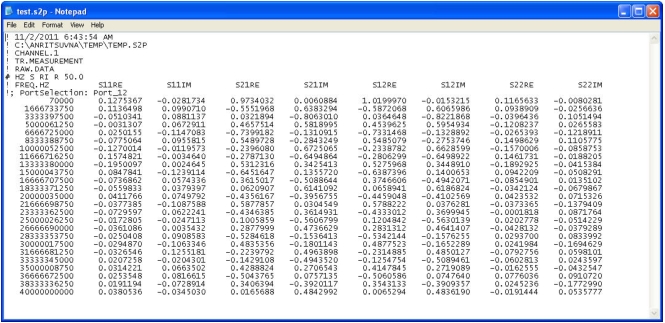 |
Transfer of an S2P file to the pc. When the VI runs it puts up a dialog to allow the user to select a file name. Make sure to save the file with an “.S2P” extension. |