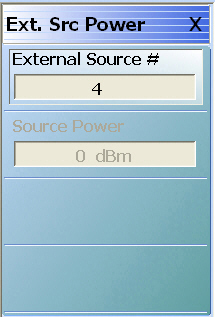 | External Source # Selecting the External Source Number (External Source #) button displays the External Source # field toolbar. Use the toolbar to select the external power source port number. 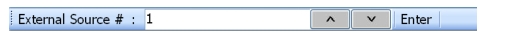 Source Power (dBm) The button is enabled if an external source is connected to the instrument. If active, select displays the Source Power (dBm) field toolbar and allows setting the power level for all connected external sources. If unavailable, external sources are not connected. 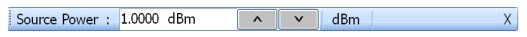 |