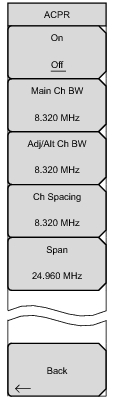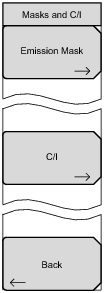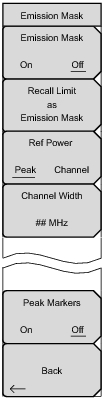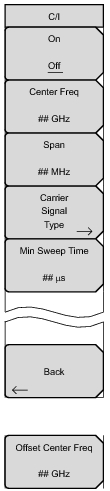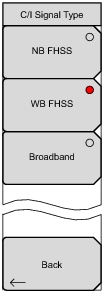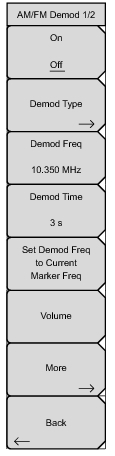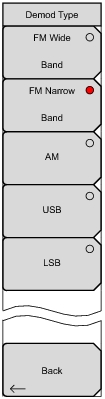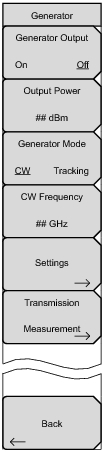|
Main Ch BW
Adj/Alt Ch BW
Ch Spacing
|
|
This submenu controls the setup and display of the emission mask. The emission mask is an upper segmented limit line. It must have more than two nodes, which mean at least two segments. The spectrum emission mask measurement includes the in-band and out-of-band emissions.
Opens the recall menu for selecting a limit line for use as the Emission Mask.
Press to display the Reference Power as Peak or Channel. When Channel is selected, the Reference Power value is the integral of the individual peaks within the channel.
Channel Width is preset within the Signal Standard. Use this button to adjust the width as desired.
Turning on this feature displays a peak marker within an Emission Mask segment. For example, if the Emission Mask had seven segments then there would be seven peak markers.
|
|
NB FHSS
WB FHSS
|
AM/FM Demod 1/2 Menu
|
Press one of these submenu keys to select an AM/FM demodulation type. The red circle indicates the active selection.
Upper Sideband. This can also be used when demodulating CW (Morse code) signals.
Lower Sideband. This can also be used when demodulating CW (Morse code) signals.
|
Refer to AM/FM/SSB Demodulation for a description of the built‑in demodulator.
AM/FM Demod 2/2 (More) Menu
|
Generator Output
On Off |