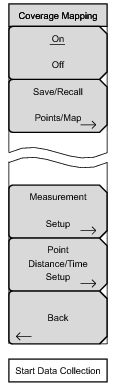|
Toggles Coverage Mapping On or Off. The current Map or the Default Grid is displayed with Coverage Mapping is On. When Off, the instrument shows the standard spectrum display.
Press this main menu key to start coverage mapping data collection based on Measurement Setup settings and Point Distance/Time Setup settings. A running count of collected data points is displayed at the bottom of the screen. Press again to stop data collection.
|