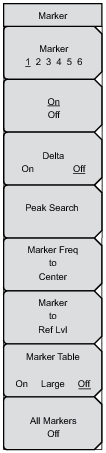Press to turn On and Off a delta marker. You are prompted for a delta offset frequency, either positive or negative from the frequency of the current active marker. The current setting is underlined on the submenu key.
Press to place the currently active marker on the highest signal amplitude that is currently displayed in the sweep window.
Press to move the frequency that is noted by the active marker to the center frequency position and the center of the sweep window.
Press to set the amplitude of the currently active marker as the reference level, which is the top horizontal line in the sweep window.
Press to turn On or Off the marker table, which is displayed below the sweep window (Large is not functional in AM/FM/PM mode). The table is automatically sized to display all markers that are turned on. In addition to the marker frequency and amplitude, the table also shows delta frequencies and delta amplitudes for all markers that have deltas entered for them. The current setting is underlined on the submenu key.