Icon | Description |
High Speed Port Scanner This icon is located at the top-left corner of the Source Locator GUI screen. Click to display screen-view sizing and positioning as shown below. 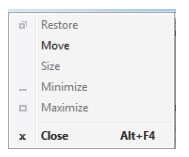 • Restore: Resets the GUI display to the default view. This selection is active only after Maximize is active and the GUI screen is in a full screen mode. Restore is normally grayed and only becomes available after Maximize is active. • Move: Click to move the GUI display screen. • Size: Click a corner of the GUI display and resize the display by dragging the corner. • Minimize: Minimizes the screen to the bottom tray, but the remains active. Click it from the tray to view the GUI display. • Maximize: Changes the GUI screen to full size. • Close: Closes the GUI screen display. |