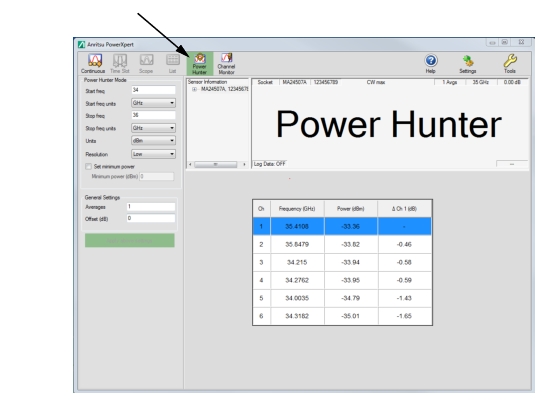 | |
Power Hunter Mode Setting | Options/Range |
Start frequency (MA24507A) | 9.5 kHz to 70 GHz - 1 kHz |
Start frequency (MA24510A) | 9.5 kHz to 110 GHz - 1 kHz |
Stop frequency (MA24507A) | 70 GHz |
Stop frequency (MA24510A) | 110 GHz |
Start / stop freq units | kHz, MHz, GHz |
Units | dBm, nW, µW, mW, W |
Resolution | Low, Medium, High |
Set minimum power | Selected or not |
Minimum power | –130 to 0 dBm |
General Settings | |
Averages | 1 to 1000 |
Offset (dB) | –100 to +150 |
Apply Above Settings | Select Activates Settings |