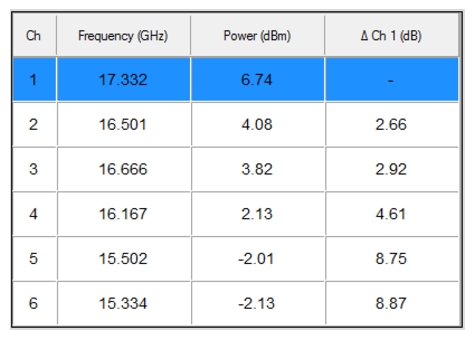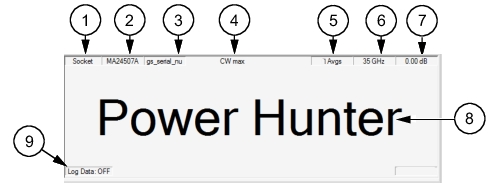 | |
Index | Description |
1 | Communications port type used to connect the sensor. |
2 | Model number of the connected power sensor. |
3 | Serial number of the connected power sensor. |
4 | CW mode setting (always CW max in Power Hunter mode) |
5 | Averaging count |
6 | Center frequency ([stop freq + start freq]/2) |
7 | Fixed offset value |
8 | Indicates that PowerXpert is in Power Hunter mode. |
9 | Data Logging status (not available in Power Hunter mode) |