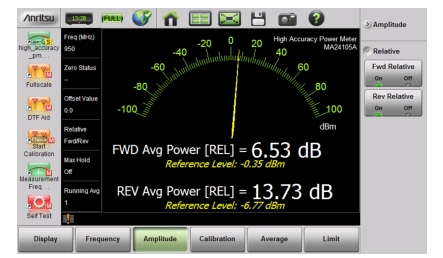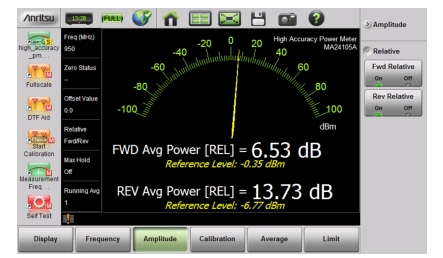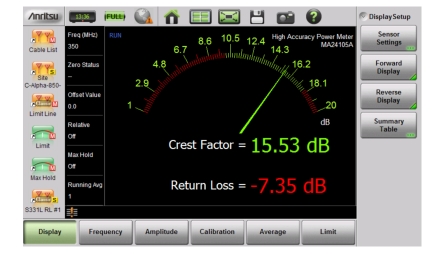Displaying Relative Power
Use the following procedure to select Relative Power through the Amplitude menu.
1. With the desired base power (reference) levels connected to the USB in-line sensor, press the Amplitude main menu key.
2. Press the Fwd Relative and/or Rev Relative submenu keys.
Limits for Forward and Reverse Measurements
Connecting the MA24105 sensors enhances the limit menu by providing upper and lower limits for both forward and reverse measurements.
1. Press the Limit main menu key and set Limit to On.
2. Press the Fwd Upper Value submenu key and use the keypad, Up/Down arrow keys, or the rotary knob to set the limit. Then press Enter.
3. Repeat Step 2 for Fwd Lower Value, Rev Upper Value, and Rev Lower Value.
The text color of the numeric power level displayed below the graph changes based on the current limit settings:
• White text: Limits are turned off.
• Green text: Limits are on and the current measured value is within limits.
• Red text: Limits are on and the current measured value is not within limits.