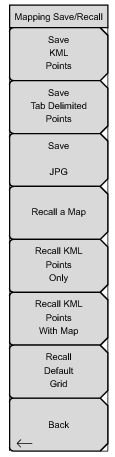|
Press this button to save the KML points. FileName.kml will be stored in the selected location. From the File menu, press Save then Change Save Location to change default location.
Press this button to save the points in a tab delimited text file. FileName.mtd will be stored in the selected location.
Opens the Recall menu for selecting a map created with the Anritsu easyMap tools program to display on the screen.
Opens the Recall menu for selecting a .kml file. Displays the saved locations overlaid on the default grid.
Opens the Recall menu for selecting a .kml file. If you already have a geo referenced map or a default grid map, press this key to recall previously stored KML points. This feature is useful if you made measurements earlier without the appropriate maps and would like to now view the saved point locations overlaid on top of a map.
If you do not have a GPS embedded map but are out in the field making measurements and would like to save the KML points, the Recall Default Grid submenu allows you to save points and the corresponding GPS coordinates to view at a later time.
|