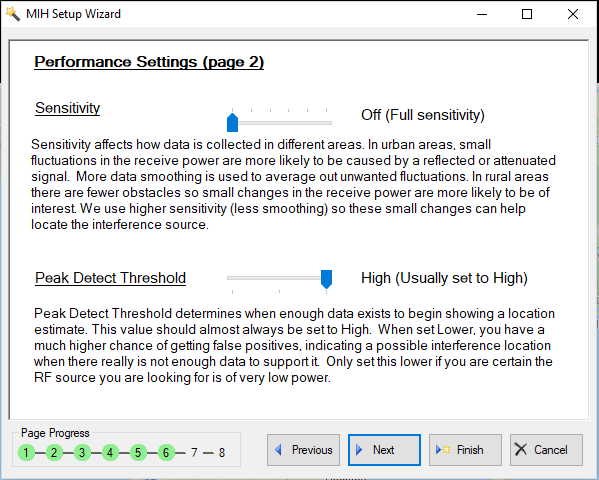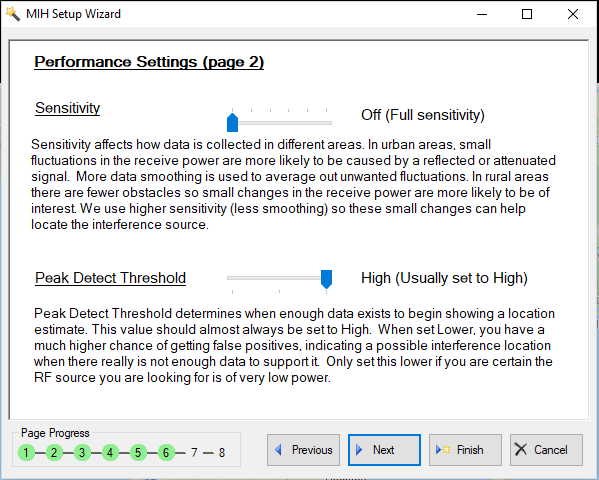Performance Settings (page 2)
The MIH View Performance Settings (page 2) menu is shown in
Figure: Performance Setting (page 2).
To set the Performance Setting (page 2):
• Slide the Sensitivity level scale is used to adjust how data is collected in different areas.
• Slide the Peak Detect Threshold scale to determine the amount of data collection is received to begin showing a location estimate.