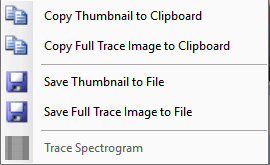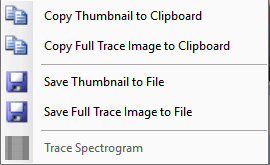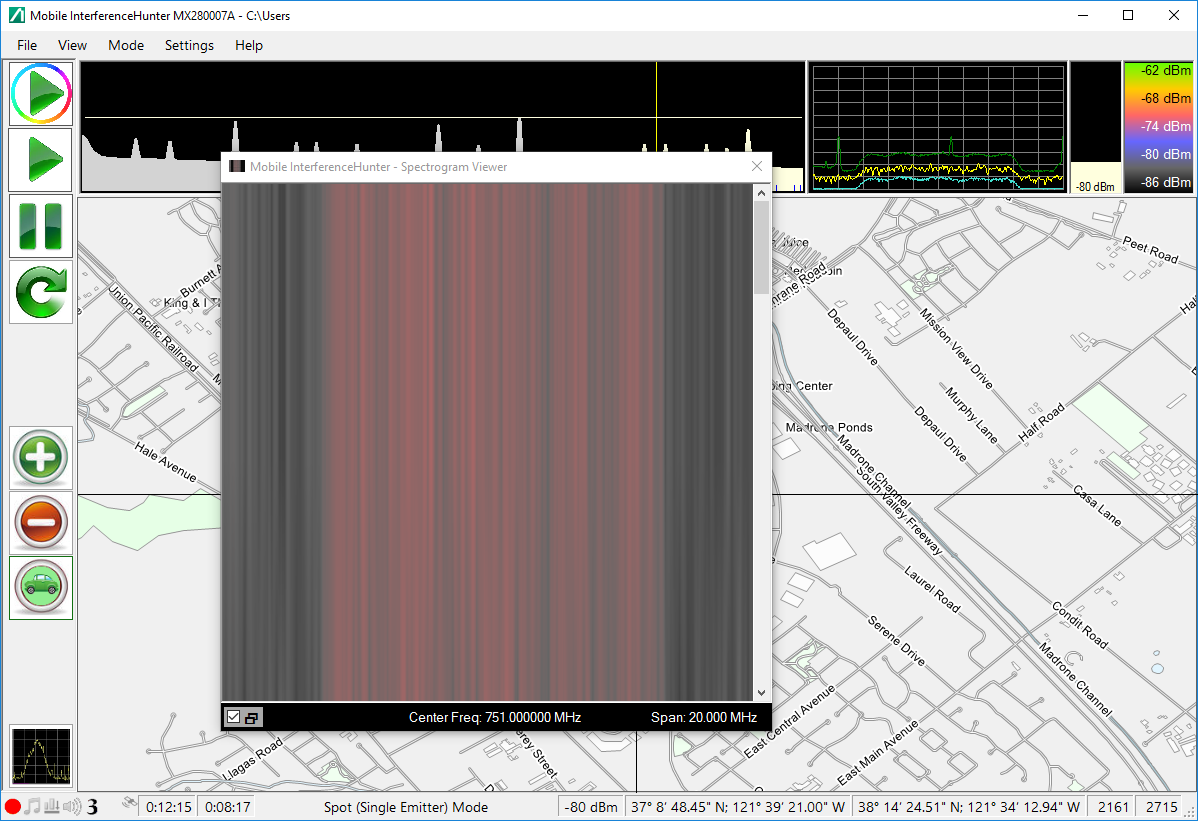Copy, Save Trace Display
Right-click the trace display to show dialog as shown in
Figure: Trace Display Dialog.
Copy Thumbnail to Clipboard: Copy the trace display as a thumbnail to the clipboard.
Copy Full Trace Image to Clipboard: Copy the full trace image to the clipboard.
Save Thumbnail to File: Save the thumbnail display to a file.
Save Full Trace Image to File: Save the full image to a file.