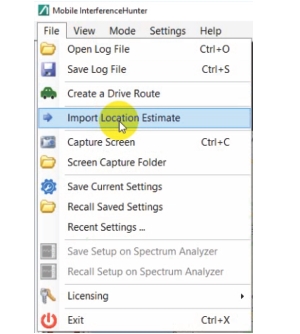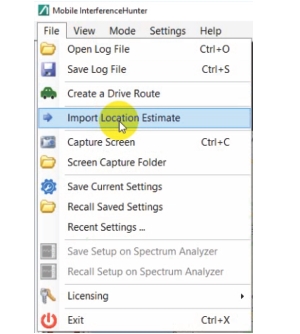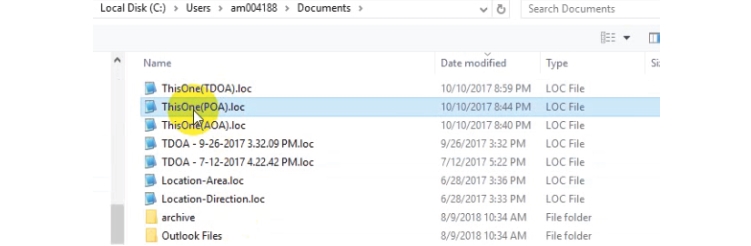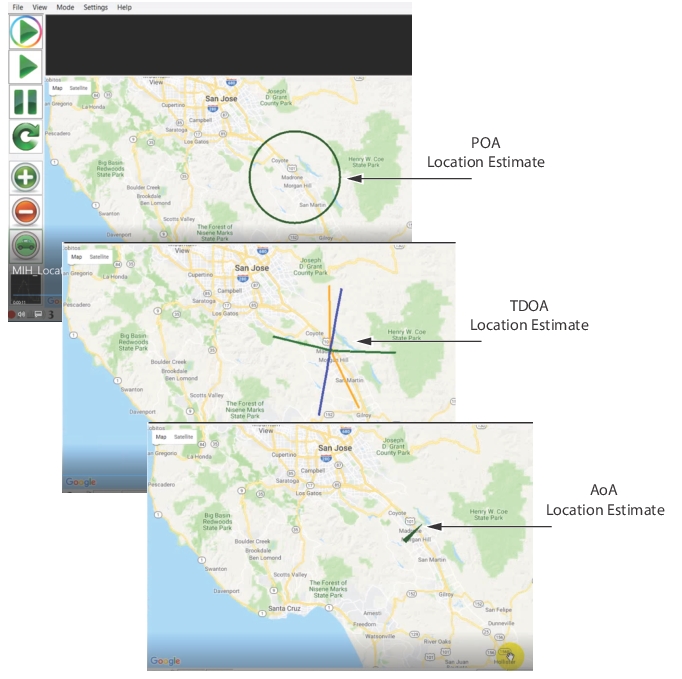Importing and Viewing .loc Files
Anritsu “Vision” program location (.loc) files can be imported, opened, and viewed on the MIH screen. Files that can be imported from Vision include:
• TDOA (Time Distance of Arrival)
• POA (Power of Arrival)
• AoA (Angle of Arrival)
To open a .loc file: