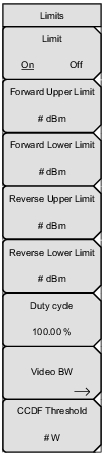 | Limit On Off Press this submenu key to toggle limit settings On or Off. Forward Upper Limit Press this submenu key to set the Forward Upper Limit. Enter the desired number by using the keypad, the rotary knob, or the arrow keys. If the keypad was used to enter new values, press the Esc button to restore the previous setting, or press Enter (or the dB submenu key) to set the new value. Forward Lower Limit Press this submenu key to set the Forward Lower Limit. Enter the desired number by using the keypad, the rotary knob, or the arrow keys. Reverse Upper Limit Press this submenu key to set the Reverse Upper Limit. Enter the desired number by using the keypad, the rotary knob, or the arrow keys. Reverse Lower Limit Press this submenu key to set the Reverse Lower Limit. Enter the desired number by using the keypad, the rotary knob, or the arrow keys. Duty Cycle Press this submenu key to set the Duty Cycle that is used only in calculating the Burst Average Manual measurements. Refer to the Burst Average Manual submenu key in the Forward Menu. Enter the duty cycle of the burst signal by using the keypad, the rotary knob, or the arrow keys. Set the new value by pressing Enter or the % submenu key. Video BW Press this submenu key to display the Video BW menu. CCDF Threshold Press this submenu key to set the CCDF Threshold power. Use the numeric keypad to enter the power value. Press a submenu key in the Units menu that is displayed for the power units: W, mW, µW, nW, pW, or fW. Pressing Enter is the same as pressing W. Refer to the CCDF submenu key in the Forward Menu. |