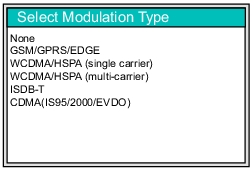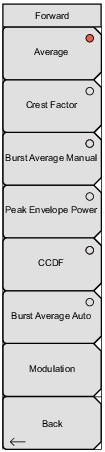 | Press the submenu key for the desired measurement parameter. Then press the Back submenu key. Average Press this submenu key to have the sensor measure the average power in the forward direction. Crest Factor Press this submenu key to have the sensor measure the Crest Factor in the forward direction. Crest Factor is a ratio of peak power to average power. Burst Average Manual Press this submenu key to have the sensor measure the average power within the signal bursts (in the forward direction). In manual, you must define the duty cycle of the bursts in order to complete the averaging calculation. Refer to the Duty Cycle submenu key in the Limits Menu. Peak Envelope Power Press this submenu key to have the sensor measure the peak power in the forward direction. CCDF Press this submenu key to have the sensor measure the value of the Complementary Cumulative Distribution Function (CCDF). A Cumulative Distribution Function (CDF) describes the probability that the signal power is less than or equal to a threshold value. The Complementary Cumulative Distribution Function (CCDF) describes the probability that the signal power is greater than a threshold value. For directions to set the threshold, refer to the CCDF Threshold submenu key in the Limits Menu. Burst Average Auto Press this submenu key to have the sensor measure the average power within the signal bursts (in the forward direction). In auto, the sensor determines the duty cycle of the bursts in order to complete the averaging calculation. Modulation Press this submenu key to select the modulation type for Peak Envelope Power (PEP) measurement only. First press the Peak Envelope Power submenu key (or check to ensure that the circle on its key face is red). Then press Modulation. The Select Modulation type list box is displayed. Use the arrow keys or the rotary knob to highlight the desired modulation type, and then press Enter to select. The selection of a specific modulation type provides a correction factor to refine the PEP calculation. Refer to Figure: Example Modulation Types for Peak Envelope Power (PEP). Back Press this submenu key to return to the Display menu. |