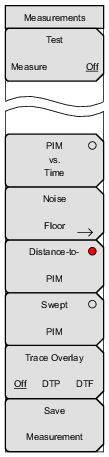 | Trace Overlay Off DTP DTF Press this submenu key to toggle the trace overlay function settings. If no valid DTP trace is available, then pressing this submenu key briefly displays a warning message on the screen. For a description of valid trace, refer to Valid Trace. If a valid DTP trace is available, and if DTP overlay trace memory does not contain a valid trace, then pressing this submenu key creates a copy of the active trace and stores it in overlay trace memory. After a valid DTP trace is stored in overlay memory, this submenu key only toggles the view Off and On. |