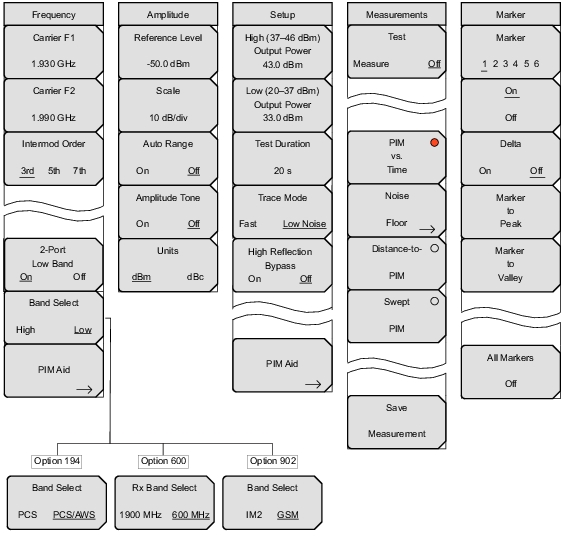 |
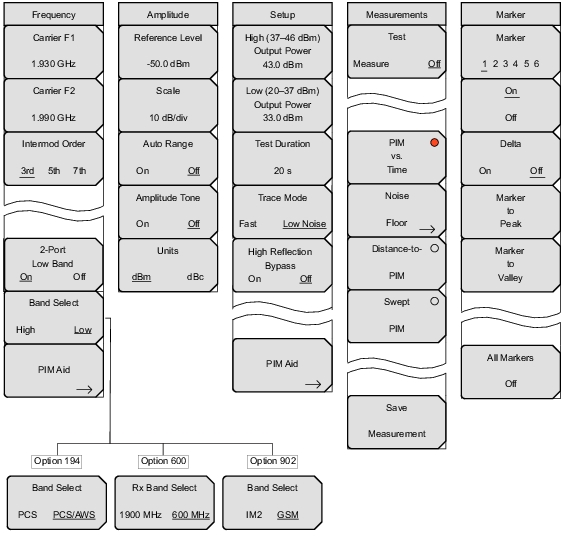 |
Note | The left‑most main menu key is labeled Freq in the PIM vs. Time and the Swept PIM measurement settings. It is labeled Distance in the Distance‑to‑PIM measurement setting. Two-port mode is restricted to low-band. Band select is active only in one-port mode. |