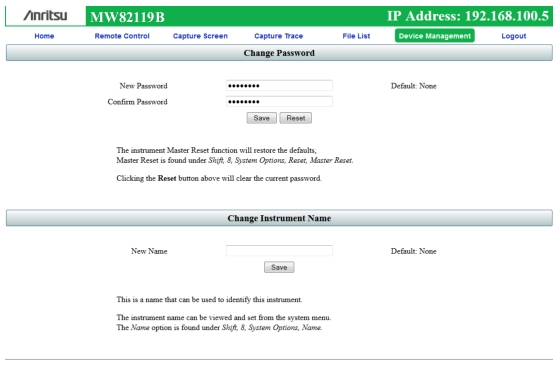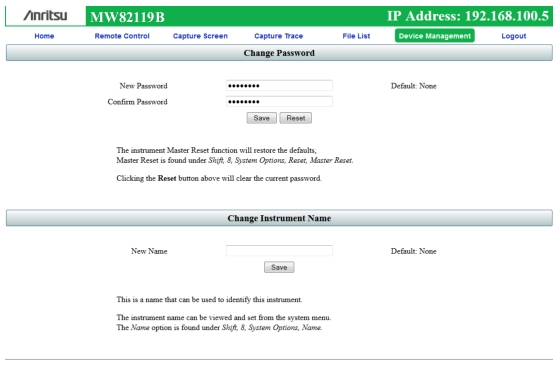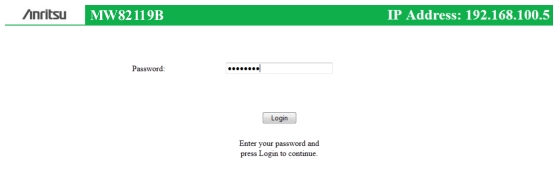Access via router and browser can be password protected. If your router does not have a password, or if you chose not to use it, then you can set a password in the browser remote control window by using the Device Management tab. By default, no password protection is set for browser access.
Figure: Browser Device Management Window shows a password example.
After a password has been set, you must use the password to gain access to the PIM Master.
Figure: Browser Password Request Window shows the password request window. After the password has been entered, access to the PIM Master is open via the router to any computer device with router access until you log out. Use Logout in the browser tab bar to end your access.