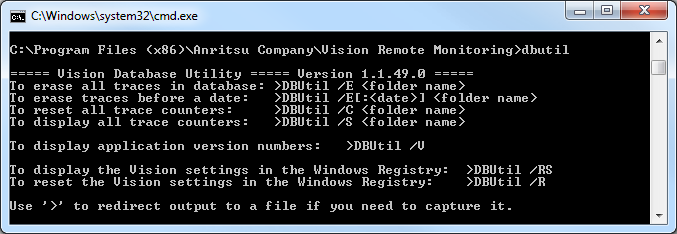 |
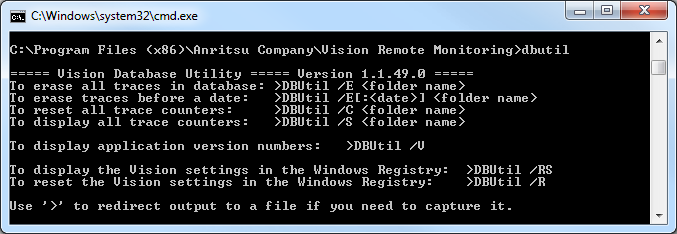 |
Command | Definition |
>DBUtil /e | To erase all traces in database |
>DBUtil /e[:<date>] <folder name> | To erases all traces in database.before the stated date |
>DBUtil /c <folder name> | To reset all trace counters |
>DBUtil /s <folder name> | To display all trace counters |
>DBUtil /v | To display application version numbers |
>DBUtil /rs | To display the Vision settings in the Window Registry |
>DBUtil /r | To reset the Vision setting in the Windows Registry |
>DBUtil /i <URL> | To return system info from a remote probe |
>DBUtil /t <URL> | To troubleshoot connection problems |
>DBUtil /f <URL> | To reset the SCPI port on a remote probe |
>DBUtil /reboot <IP Address> | To reboot the remote probe |
>DBUtil /a "<Application name>" "<Application full path>” | To add an external app to Vision Monitor |
>DBUtil /d "<Application name>" | To delete an external app from Vision Monitor |
>DBUtil /cpm /f:<.RSM folder> /o:<Output filename> [/h:<host name>] [/start freq;stopfreq /startfreq;stopfreq ...] | To convert a set of .RSM files to a .CPM file |
>DBUtil /scpi <url> "<command>|<script filename>" | To send a SCPI command to an receiver |
Use '>' to redirect output to a file if you need to capture it. | |