 |
 |
Icon | Description |
Track Mobile Targets Click the check box to track mobile targets. This will put a marker on the map indicating a moving source position and will continue to track it when within the probe range. | |
Average Count Type or enter the number of completed sweeps before the Mobile Tracker identifies a moving object and tracks the target on the map. | |
Export to KML Export to a KML file | |
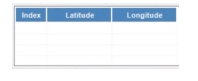 | Index-Latitude-Longitude Box Click the Track Mobile Targets check box initiates tracking when a source is identified and assigns an index number. The signals latitude and longitude is recorded. The event is sequenced with a new index number for each occurrence per the amount of count averaging selected until the source is no longer within the receiver range or the flight has terminated. |