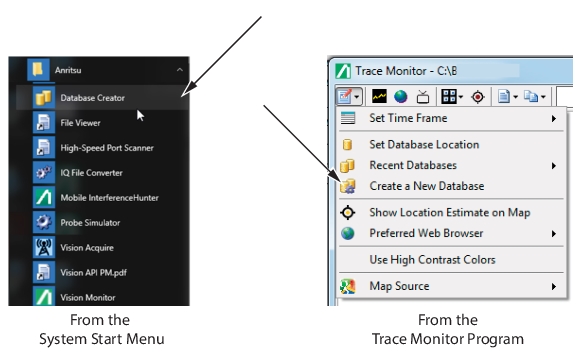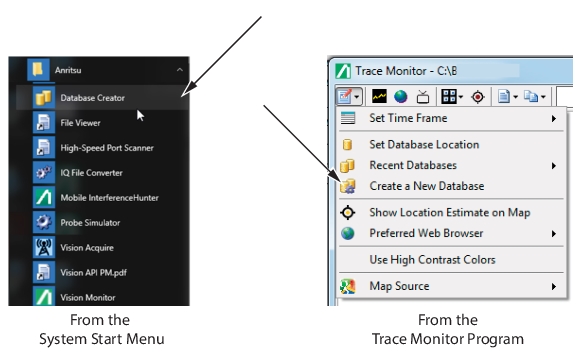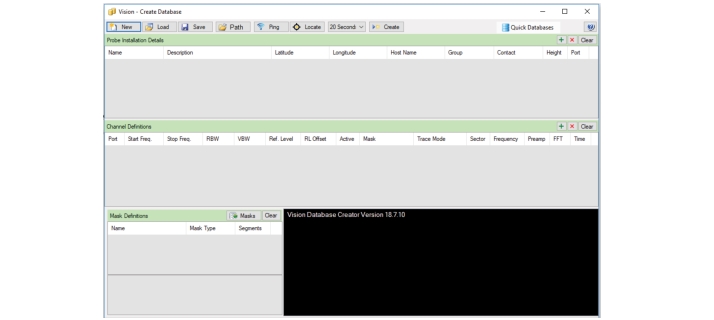Opening the Database File
Create a database to setup the monitoring process and capture signal response data.
1. Open the Database Creator program from your system tray.
The Vision - Create Database screen will appear as shown below in
Figure: Create Database Screen.