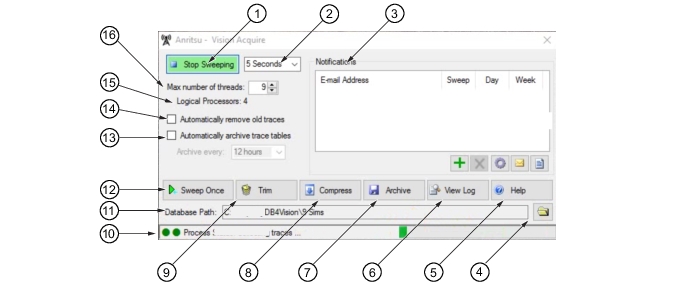 | |
1. Sweep Probes 2. Sweep Probe Time Setting 3. Email Notification Window 4. Open File Folder 5. Help 6. View Log 7. Archive 8. Compress | 9. Trim 10. Probe Process Status Indicator 11. Database Path 12. Sweep Once 13. Automatically archive trace tables check box 14. Automatically remove old traces check box 15. Logical Processors Readout 16. Max. number of threads label |