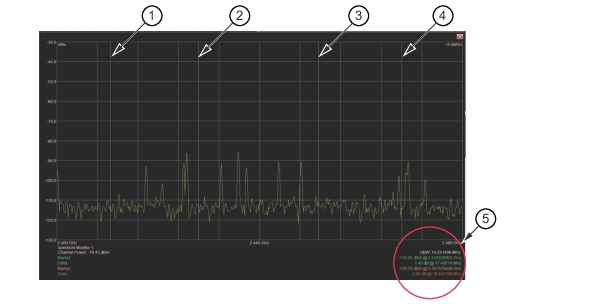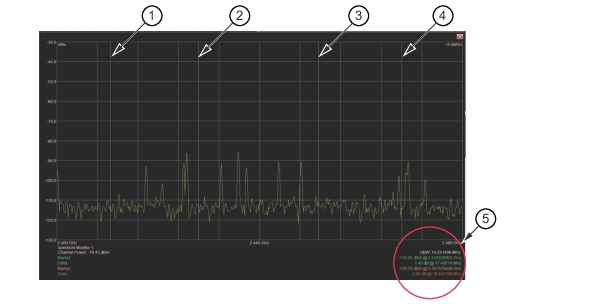Marker readouts track the marker’s frequency and power level when positioned on the trace display. Two markers and their delta marker (4 makers total) can be displayed and positioned for each trace displayed when running High Speed Port Scanner.
Figure: Markers/Delta Markers Displayed shows two positioned markers and their delta marker. Frequency and power readouts as displayed in th4 bottom right corner of each display. If many traces are displayed, all the trace marker setups can be displayed independently for each trace view.