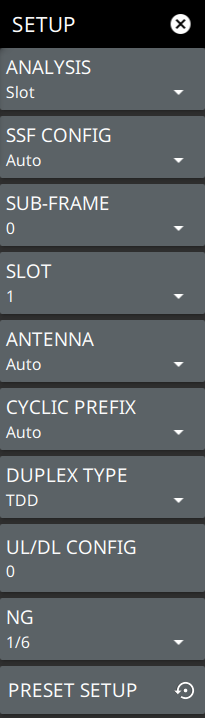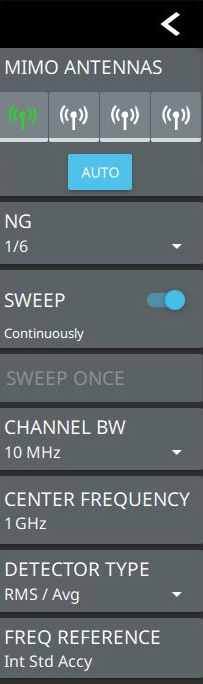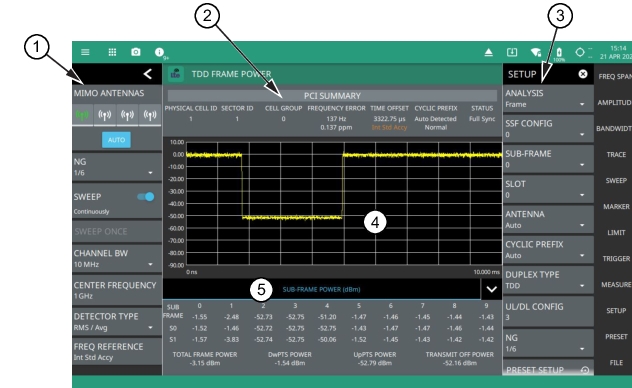 |
1. LTE Frame Power Status Panel: Each measurement features a unique status panel that displays settings and information relevant to the current measurement and view settings. This panel provides quick access to the measurement frequency and band configuration. See Status Panel (LTE Frame Power). 2. PCI SUMMARY: This area shows the physical cell ID, including the sector ID, cell group number, frequency error, time offset, cyclic prefix, and sync status. Sync status can indicate if there is a PSS or SSS failure, a Full Sync, or an Unknown condition. Also noted is the instrument’s reference clock accuracy of Internal, External, or GPS high accuracy (requires GPS). 3. SETUP Menu: The frame power measurement settings are configured in the SETUP menu. See SETUP Menu (LTE Frame Power). 4. Sub-Frame Power Summary: This area shows the frame power measurement summary data. Power measurements are expressed in dBm. • The power of each subframe, each of two slots in the subframe, and the total frame power is measured. • For TDD duplex type, the downlink pilot time slot (DwPTS), uplink pilot time slot (UpPTS), and transmit off power is measured. (see notes below) |