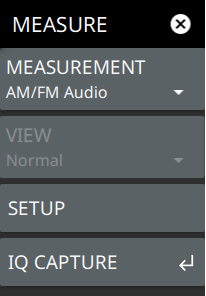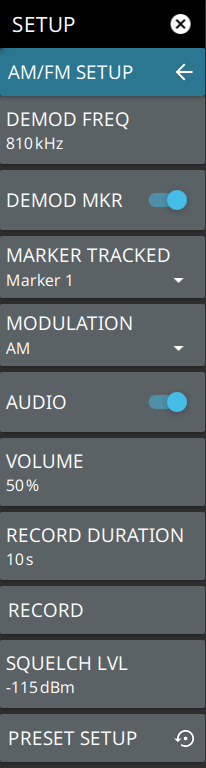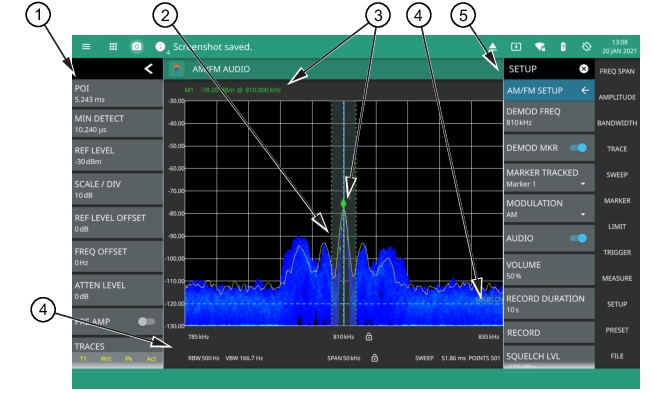 |
1. The status panel provides quick access to common spectrum analyzer settings. See Status Panel. 2. The trace display area can show multiple traces, each with a unique color. Each trace can be set to Clear/Write, Average, Min or Max Hold, Rolling Average or Rolling Min, or Max Hold. Each trace can have Peak, RMS/Average, or Negative detectors. Traces can be set to Active, Hold/View, or Blank. Refer to Setting Trace and Cursor Parameters. The shaded vertical section marked with green dashed line illustrate the demodulation channel bandwidth. 3. The demodulation marker is the same as a regular marker and can be applied to any trace using the Marker Menu. Refer to Setting Up Markers. 4. The SETUP menu is where the AM/FM demodulation settings are configured. See SETUP Menu (AM/FM Audio). 5. Current frequency, bandwidth, and sweep settings. Refer to Setting Frequency Parameters, Setting Amplitude Parameters, Setting Bandwidth Parameters. |