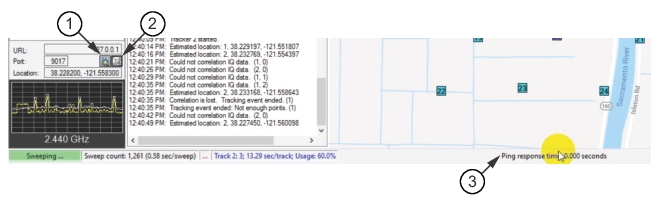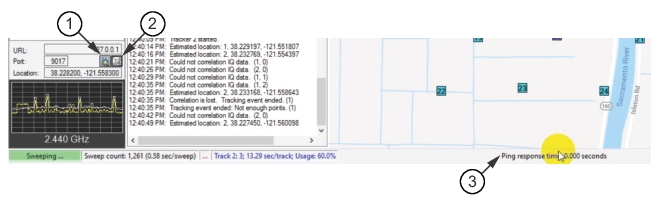Use the RSM detail buttons to update the RSM GPS status. For example, clicking an RSM from the Remote Monitors list, then clicking the Update GPS button will update the GPS connection. Click the Ping icon displays the time elapsed to send and receive the ping in the status bar as shown in
Figure: RSM Status Icons.
Update the GPS for an RSM.
Ping an RSM to verify on-line status.
The Ping response time readout.