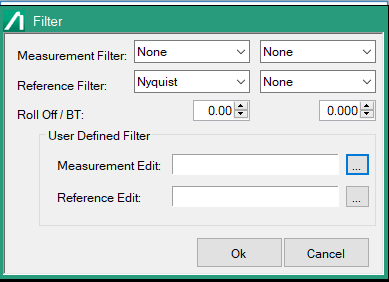 |
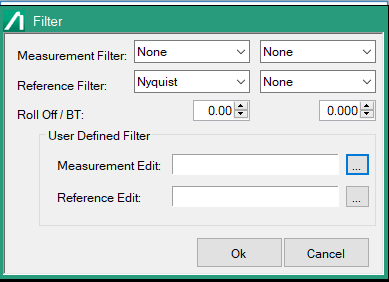 |
- | Measurement Filter Selected modulation type settings for the first filter list is listed in Table: Measurement Filter Settings. Selected modulation type settings for the second filter list is listed in Table: Settings of 2nd Measurement Filter. For more on Filter and Second Filter, see Filter and Second Filter. |
Reference Filter Settings are described in Reference Filter. For more on Filter and Second Filter, see Filter and Second Filter. | |
Roll Off / BT Sets the filter roll off ratio (Root Nyquist/Nyquist/ARIB STD-T98) or bandwidth time product. This is applied when the Measurement Filter or Reference Filter setting is set to Root Nyquist, Nyquist, ARIB STD-T98, Gaussian or Inverse Gaussian. First Filter Range: 0.03 to 1.00 Second Filter Range: 0.030 to 1.000 | |
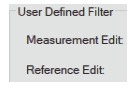 | User Defined Filter Measurement Edit This selects the definition file for the filter used as the Measurement Filter. If no file is specified, the setting is Root Nyquist. Reference Edit This selects the definition file for the filter that removes the adjacent waves. If no file is specified, it is regarded that Multicarrier Filter is set to None. Settings of Reference Filter are described in Table: Settings of Reference Filter. |
Filter Type | Modulation Type | |||
2FSK | 4FSK | H-CPM | Other | |
Root Nyquist | Yes | Yes | Yes | Yes |
Nyquist | Yes | Yes | Yes | Yes |
None | Yes | Yes | Yes | Yes |
Gaussian | Yes | Yes | Yes | No |
ARIB STD-T98 | No | Yes | No | No |
Rect | No | Yes | No | No |
Inverse Rect | No | Yes | No | No |
Inverse Gaussian | No | Yes | No | No |
H-CPM_P25 | No | No | Yes | No |
User Defined | Yes | Yes | Yes | Yes |
Filter Type | Modulation Type | |
4FSK | Other | |
None | Yes | Yes |
Rect | Yes | No |
Inverse Rect | Yes | No |
Inverse Gaussian | Yes | No |
Inverse Gaussian | Yes | No |
Filter Type | Modulation Type | ||||||
O-QPSK | 2FSK | 4FSK | H-CPM | 2ASK/4ASK | MSK | Other | |
Root Nyquist | Yes | Yes | Yes | Yes | Yes | Yes | Yes |
Nyquist | Yes | Yes | Yes | Yes | Yes | Yes | Yes |
Gaussian | No | Yes | Yes | Yes | Yes | Yes | No |
Gaussian2 | No | Yes | Yes | Yes | Yes | No | No |
ARIB STD-T98 | No | No | Yes | No | No | No | No |
Half-sine | Yes | No | No | No | No | No | No |
Rect | No | Yes | Yes | Yes | No | No | No |
H-CPM_P25 | No | No | No | Yes | No | No | No |
User Defined | Yes | Yes | Yes | Yes | Yes | Yes | Yes |