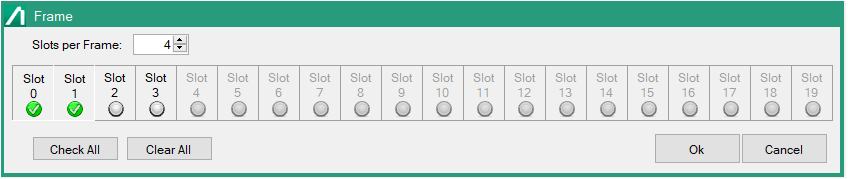 |
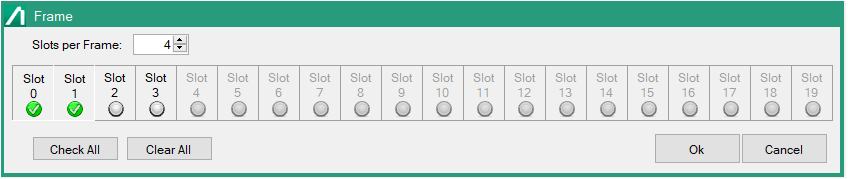 |
- | Slots per Frame Select up to 20 slots. The number of slots selected become enabled. Clicking the Slot button to turn it green indicates that you want to analyze that particular slot. Range: 0 to 19 |
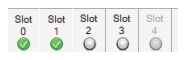 | Slot The number of slots selected from the Slots per Frame box become enabled. This image shows 4 slots enabled, Slot 0 through Slot 3. Slot 0 and Slot 1 are selected for signal analysis. Not enabled slots remain unavailable (grayed). |
Check All All of slots selected in the Slots per Frame box will turn green indicating they are enabled for signal analysis. Clear All All slots are cleared (grayed) and no longer active. |