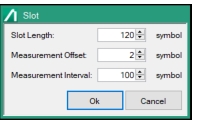 |
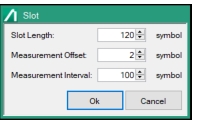 |
- | Slot Length Set the number of symbols in one slot. Range: 10 to 4096 |
 | Measurement Offset Sets the start position of the measurement interval in symbols. The reference position of the measurement offset is the first symbol of the slot. Range: 0 to (Slot Length – 10) |
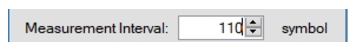 | Measurement Interval Sets the measurement interval in symbols. The symbol interval set in Measurement Interval is displayed as the measurement result. Range: 10 to (Slot Length – Measurement Offset) |
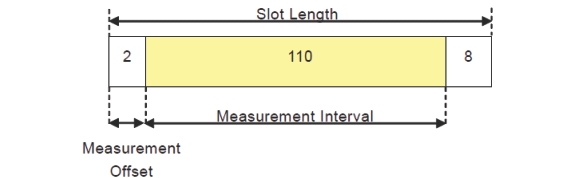 |