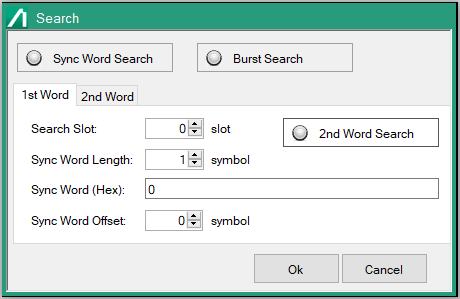 |
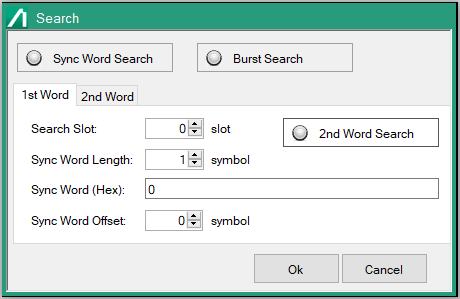 |
- 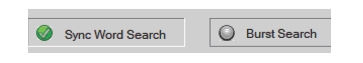 | Sync Word Search Sets whether to search for a sync word consisting of a specific pattern. This setting is switched on or off by selecting a radio button. By executing a sync word search, the position of symbols in slots can be accurately detected. Burst Word Search Sets whether to detect burst signals. This setting is switched on or off by selecting the radio button. Set Burst Search to ON when a burst signal that makes up a ramp between slots is measured. Burst Search executes using Input Level (–20) dB as the level threshold. |
Word Search Tabs !st Word opens the 1st word search settings tab. The 2nd Word tab is enabled by clicking on the ‘2nd Word Search’ button from the 1st tab. The tabs setting for each are the same except the 2nd word tab dos not have the “2nd word button”. Two types of Sync word patterns can be set. The settings on the 1st Word and 2nd Word tabs can be switched. | |
Search Slot Sets the number of the slot in which a sync word was detected. Detection starts from the position at which the measured signal was captured, and a slot number is set for the position at which a sync word was first detected. If the same sync word is set in multiple slots, the detected slot number might differ from the actual slot number. To detect the actual slot number, use an external trigger. Range: 10 to (Slot Length – Measurement Offset) | |
Sync Word Length See Sync Word Length. | |
Sync Word Offset Sets the sync word. Specify the sync word as a left-aligned hexadecimal value, assuming the first bit in the sync word to be the MSB. Number of Characters: (Sync Word Length) × (Bits per symbol)/4, and round it up to the whole number. Word: 0 to F (HEX) | |
Sync Word Offset Sets the interval between the first symbol in the slot and the first symbol in the sync word, in symbols. Range: 0 to (Slot Length (Symbol) - Sync Word Length (Symbol)) |
Modulation Type | Range (symbol) |
BPSK, DBPSK, PI/2DBPSK, 2FSK, 2ASK, MSK | 1 to (128 or Slot Length, whichever is smaller) |
QPSK, O-QPSK, DQPSK, PI/4DQPSK, 4FSK, H-CPM, 4ASK | 1 to (64 or Slot Length, whichever is smaller) |
8PSK, D8PSK | 1 to (42 or Slot Length, whichever is smaller) |
16QAM, 16APSK | 1 to (32 or Slot Length, whichever is smaller) |
32QAM, 32APSK | 1 to (25 or Slot Length, whichever is smaller) |
64QAM | 1 to (21 or Slot Length, whichever is smaller) |
128QAM | 1 to (18 or Slot Length, whichever is smaller) |
256QAM | 1 to (16 or Slot Length, whichever is smaller) |
512QAM | 1 to (14 or Slot Length, whichever is smaller) |
1024QAM | 1 to (12 or Slot Length, whichever is smaller) |
2048QAM | 1 to (11 or Slot Length, whichever is smaller) |
Item | Value (symbol) |
Maximum | (Number of characters of Sync Word (HEX)) × 4 / (Bits per symbol) |
Minimum | {(Number of characters of Sync Word (HEX)) – 1) × 4 / (Bits per symbol)} + 1 |
Modulation Type | Bits/Symbol |
BPSK, DBPSK, PI/2DBPSK,2FSK, 2ASK, MSK | 1 |
QPSK, O-QPSK, DQPSK, PI/4DQPSK, 4FSK, H-CPM, 4ASK | 2 |
8PSK, D8PSK | 3 |
16QAM, 16APSK | 4 |
32QAM, 32APSK | 5 |
64QAM | 6 |
128QAM | 7 |
256QAM | 8 |
512QAM | 9 |
1024QAM | 10 |
2048QAM | 11 |