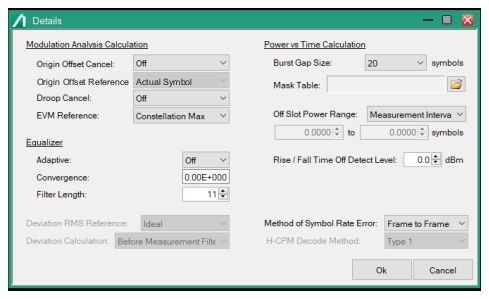 |
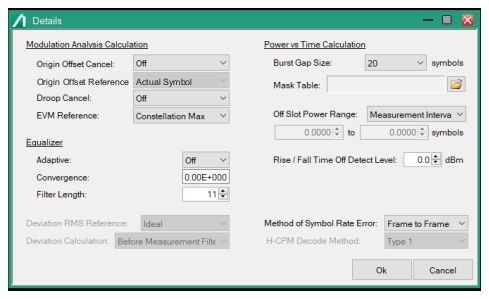 |
- | Origin Offset Cancel On: The effect caused due to Origin Offset is removed from the measurement results. Off: Does not calibrate Origin Offset. |
Origin Offset Reference When Modulation Type is set to O-QPSK, the parameters for Origin Offset calculation criteria can be set. Offset Symbol: Combined power with IQ symbol time shifted by 0.5 symbol. Actual Symbol: IQ power of actual signals. | |
Droop Cancel On: Performs Droop Cancel, and removes the effect caused due to Droop from the measurement results. (Default) Off: Does not perform Droop Cancel. | |
EVM Reference Sets parameters related to the EVM measurement method. This function is available when Modulation Type is not FSK and ASK. Sets the EVM reference for the EVM measurement. Constellation Max: Calculates EVM based on a symbol point located in the outermost layer of constellation. RMS: Calculates EVM based on the average power of all symbol points. | |
Adaptive Can be set when Modulation Type is not 2FSK, 4FSK, H-CPM or MSK. Sets Equalizer Mode. Adaptive: Uses Equalizer. The filter coefficients of Equalizer are updated for each measurement. Hold: Uses Equalizer. The filter coefficients are used, without updating from the values used before selecting of all symbol points. Off: Does not use Equalizer. | |
Convergence Can be set when Modulation Type is not 2FSK, 4FSK, H-CPM or MSK. Sets Convergence factor for updating the Equalizer filter. Range: 1.0e-20 to 1 | |
Filter Length Can be set when Modulation Type is not 2FSK, 4FSK, H-CPM or MSK. Sets Filter Length for Equalizer. At Filter Length, 8 means 1 symbol. Range: 11 to 501 (1.375 (symbol) to 62.625 (symbol)). Only an odd number can be set. When an even number is entered, one is added to make it odd. | |
Deviation RMS Reference The parameter for calculating Deviation RMS is available when 2FSK is selected as Modulation Type and Deviation Auto is OFF. Sets reference value to calculate Deviation RMS. Ideal Average: Calculates Deviation Error with signal deviation average as reference. Nominal settings: Calculates Nominal Deviation from Symbol Rate and Modulation Index. | |
Deviation Calculation The parameters for Deviation calculation can be set when Modulation Type is 2FSK or 4FSK. This sets the timing to calculate Deviation. Before Measurement Filtering: Calculates Deviation before applying Measurement Filter. Use for measuring frequency shift at 4FSK, based on ARIB STD-T98. After Measurement Filtering: Calculates Deviation after applying Measurement Filter. Use for inputting general FSK modulation signal. |