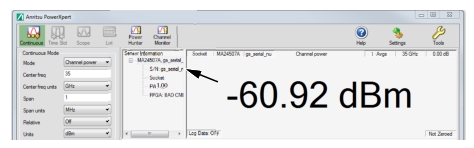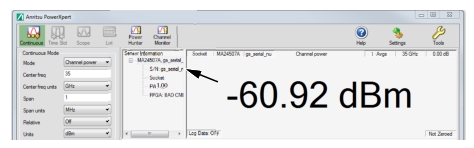When using multiple power sensors along with the Power Master, the parameters and numerical and graphical displays are associated with the selected sensor from the Sensor Information area. See
Figure: Selecting an analyzer or power sensor. When multiple sensor’s serial numbers are displayed, click on the serial number to view. When removing a Power Master or power sensor, disconnect the device’s USB connection at the Computer USB port. The Power Master and other power sensors will remain active until they are removed in the same way.