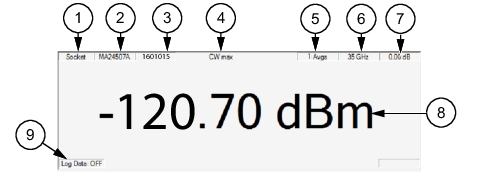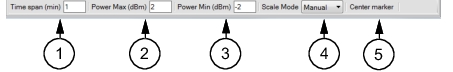 | |
Index | Description |
1 | Time Span (min): Defaults to 1 minute. Manual setting range is 0.1 to 1440 minutes. |
2 | Power Max (dBm): Defaults to Auto. Set Scale Mode (4) to Manual to change Power Max setting. |
3 | Power Min (dBm): Defaults to Auto. Set Scale Mode (4) to Manual to change Power Min setting. |
4 | Scale Mode: Defaults to Auto. Set to Manual to change Power Max (1) and Power Min (2) settings. |
5 | Center Marker: Select brings a cursor to the center of the graticule and displays the center (x, y) parameters. |