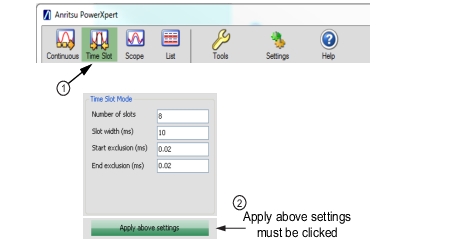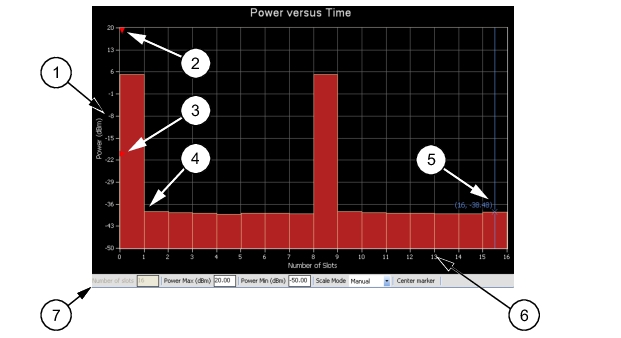 | |
Index | Description |
1 | The vertical scale displays the power level in dBm. |
2 | Trigger Delay Time: Shows the current trigger delay position. The trigger delay is set via the Trigger Settings area. Note that the trigger marker will not be visible for positive trigger delays. See Trigger Settings. |
3 | Trigger Level Marker: Shows the current trigger level position. The trigger level is set via the Trigger Settings area. See Trigger Settings. |
4 | Graphical slot display showing the slot power level as a function of time slot number. |
5 | Marker showing as a vertical blue line with an x on the marker point and numerical values for the time slot number and power level (in dBm). The marker is available for reading power at an instant of time. It can be dragged with the mouse and can be centered in the display via the Center marker button. |
6 | The horizontal scale displays the time slots and may be increased or decreased from the Time Slot mode settings window. |
7 | Graticule Settings: Number of Slots: Displays the current number of slots setting. This setting is changed via the Time Slot mode settings area. Power Max (dBm): Sets the upper power level for the vertical scale. Power Min (dBm): Sets the lower power level for the vertical scale. • Power Max (dBm) and Power Min (dBm) settings are not available when set to Automatic. Scale Mode: Sets the vertical scaling to Automatic or Manual. Changes to these settings are applied by pressing the Enter key. |