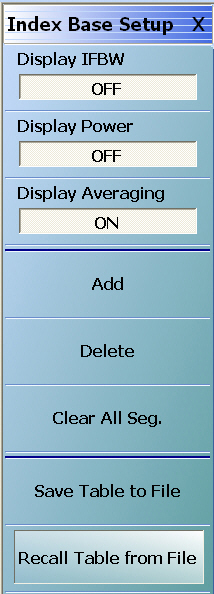 | Segmented Frequency Table Display When the Index Base Setup menu appears, the Segmented Frequency Table Display tableau dialog appears at the bottom of the main display area. The tableau display allows the configuration of frequency segments for sweep management. Display IFBW (Off/On) In the tableau display, select toggles the IFBW column display off and on. If on, the IFBW column field is added to the Freq Def. for F1 & F2 table header. Display Power (Off/On) In the tableau display, select toggles the P1 Src. Pwr (Src. Atten = XX dB) and P2 Src. Pwr (Src. Atten = XX dB) column fields off and on. Display Averaging (Off/On) In the tableau display, select toggles the Averaging column display off and on. If on, an Averaging column field is added to the Freq Def. for F1 & F2 table header. |
Add (Index-Based Segment) In the tableau area, select adds a row to the Freq Def. for F1 & F2 table information. Delete (Index-Based Segment) In the tableau area, select a row so the Right Arrow icon appears. Click Delete to remove the row from the Freq Def. for F1 & F2 table information. Clear All Seg. (Index-Based Segment) In the tableau area, select the Clear All Segments button to clear all rows except for Row 1 from the Freq Def. for F1 & F2 table information. Save Table to File (Index-Based Segment) Select displays the Save Segmented Sweep Table (SGS File) dialog box to save the segment table data as a Segment Sweep SGS file. Recall Table from File (Index-Based Segment) Select displays the Recall Segmented Sweep Table (SGS) dialog box to recall table data from a previously stored Segment Sweep SGS file. |