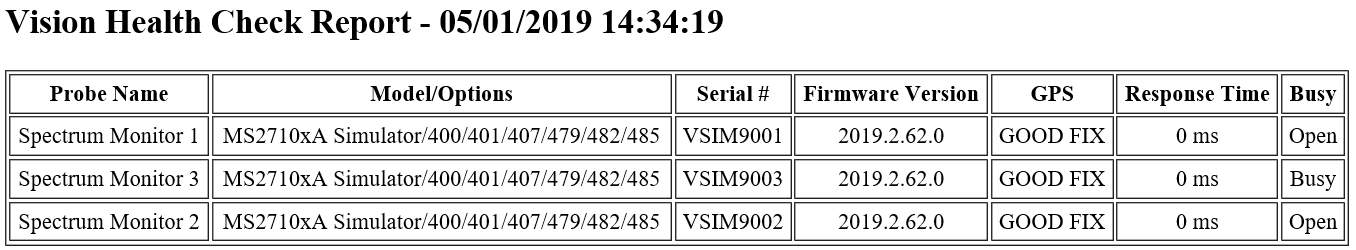 |
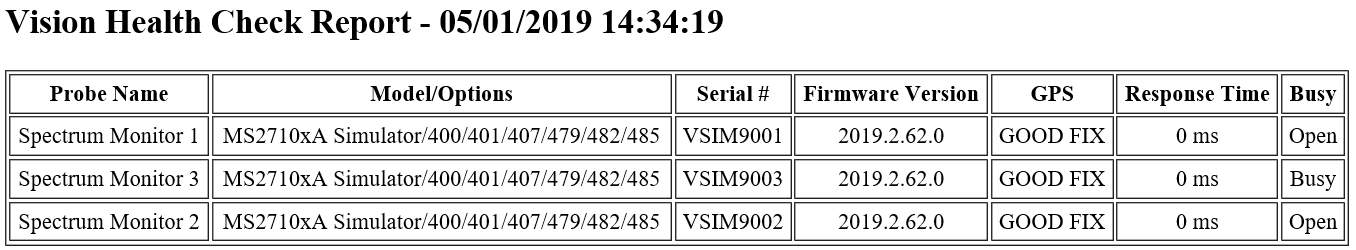 |
Column Name | Description |
Probe Name | A list of the active probe names from the Remote Monitor List. The order of the probes listed appear in the order they respond to the Health Check ping. |
Model/Options | A list of the target receiver model number and the options installed in each probe. |
Serial Number | A list of the Serial Numbers that identify each probe. |
Firmware Version | A list of firmware versions of each probe. |
GPS | A list that displays the GPS connection status. Good Fix indicates the probe is connected to GPS. NO Fix indicates the GPS connection is poor or none. |
Response Time | A list of the Probes Response Time. Typically in the 10s to 100 ms. |
Busy | A list indicating if Probe is available for remote control: Open indicates available, Busy indicates someone else is using the target receiver, Error indicates the target receiver did not respond, likely it is off-line. |