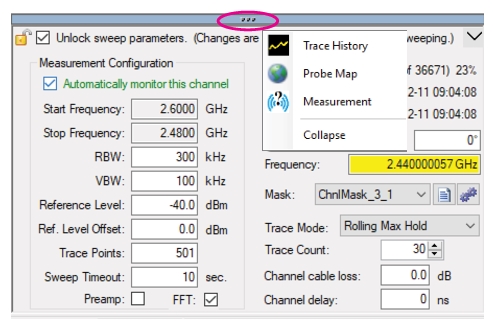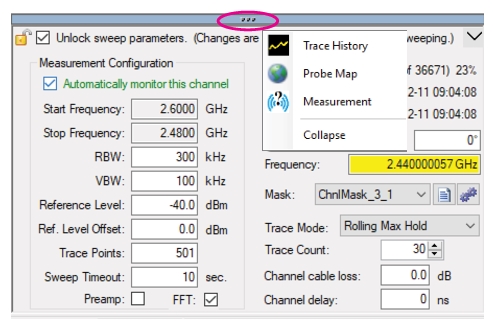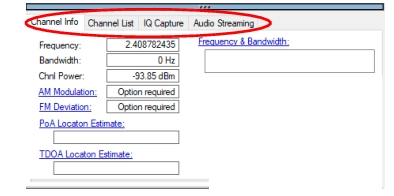Three Dot Menu
Clicking the three-dot-menu provides a menu as shown in
Figure: Three-Dot-Menu.
The Menu Selections:
Trace History
Toggles the main GUI screen to display the GEO Map and the trace display is reduced and positioned above the status bar.
Probe Map
Toggles the main GUI screen to display the Trace History screen and the GEO Map is reduced and positioned above the Status Bar.
Measurement
Provides a file tab selection as shown in figure
Figure: Three Dot Measurement Menu.
Measurement menu tabs are described below in
Measurement Menu Catalog.
Collapse
Hides the three-dot-menu.