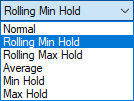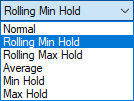Trace Mode
The Trace Mode box shows a list as shown in
Figure: Trace Mode Menu.
Select the Trace Mode Setting.
Normal
Displays data for the current trace sweep. Can be applied to several channel probes in the database.
Rolling Min Hold
Minimum value at each frequency point over the last trace sweeps. Can be applied to several channel probes in the database.
Rolling Max Hold
Maximum value at each frequency point over the last trace sweeps. Can be applied to only one channel probe in the database.
Average
Average value at each frequency point over the last trace sweeps. Can be applied to only one channel probe in the database.
Min Hold
Minimum value at each frequency point over the last trace sweep. Can be applied to only one channel probe in the database.
Max Hold
Maximum value at each frequency point over the last trace sweep. Can be applied to only one channel probe in the database.