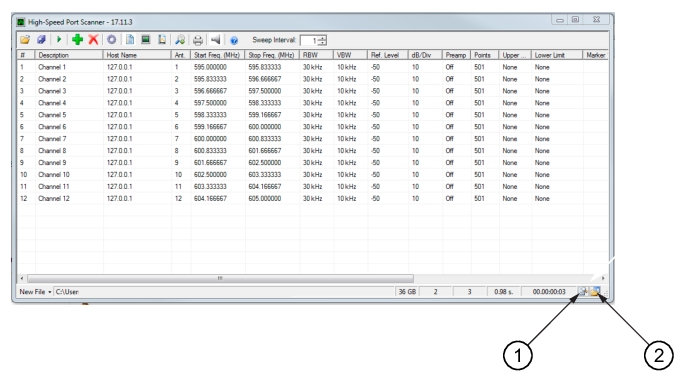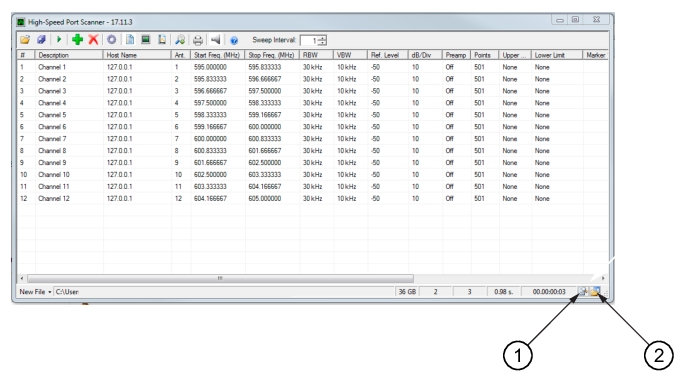Viewing the Log File
At the bottom of the High-Speed Port Scanner window are two buttons. See
Figure: High-Speed Port Scanner access File Buttons.
File Viewer Button
File Viewer opens the current CPM log file to view its contents.
Log Folder Viewer
Directs you to the Anritsu Log Files folder which lists all of the CPM files.
For more information about the File Viewer Folder contents and toolbar see
File Viewer Toolbar.