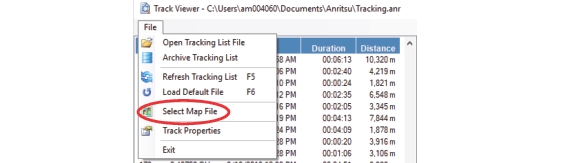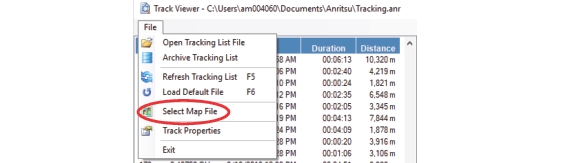View a Tracking Event
Select a tracking event from the event log to display the drone flight path on the map.
Open a Map File
To view a saved tracking event on the map:
2. Load the map file that supports the tracking event coordinates to be viewed.
Once the map is opened:
3. Click on a tracking event from the tracking event list.