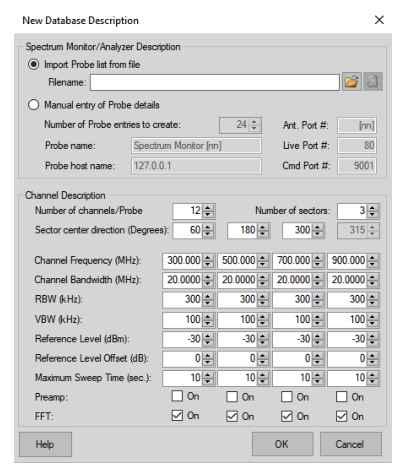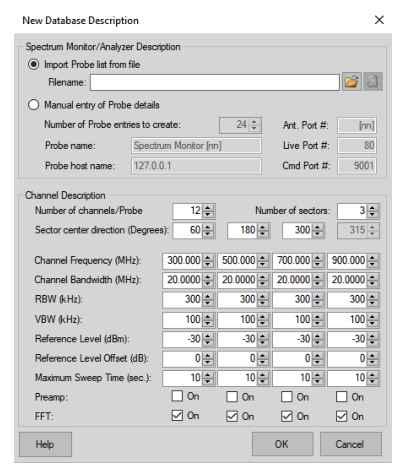To create a new database, click
New on the top right corner of the
Create Database user interface screen to display the
New Database Description screen as shown in
Figure: New Database Description. Here the user inputs the signal-monitoring setup parameters. Creating a new database example is provided in
Exercise – Manually Creating a Database.