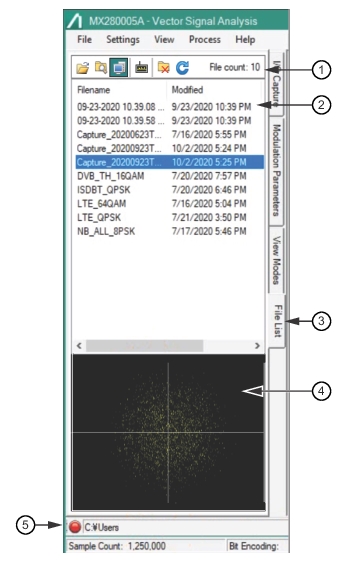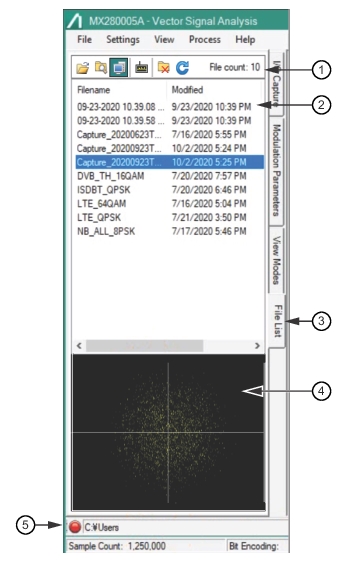The File List tab provides a view of the files from a user selected folder as shown in
Figure: File List. The IQ capture modulated data of the selected file is shown in the display window. This window can be used to confirm the file selected is the one to analyze.
The red indicator that shows at the bottom of the window indicates that the file is unsigned. The
Analyze button of the Parameter Setup menu becomes unavailable (grayed) indicating that the file cannot be analyzed because it is unsigned. A selected file from the list that is signed will show the indicator green.