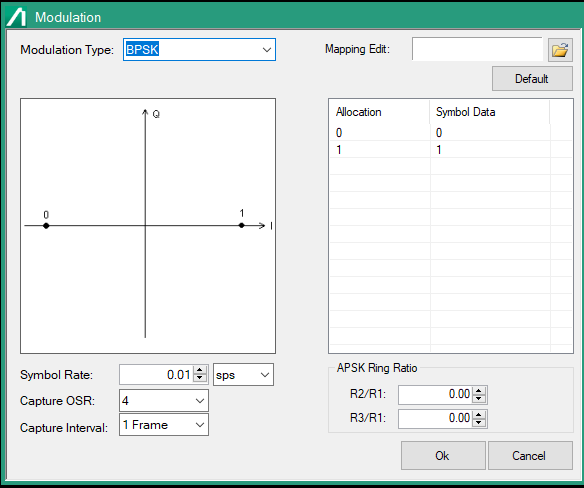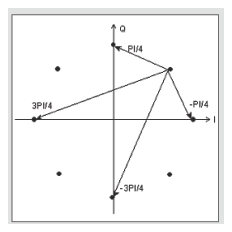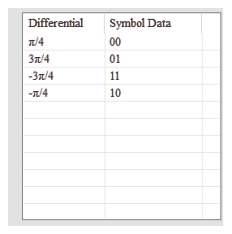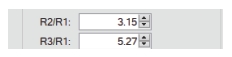- | Standard Provides a Standard Template list. Standard files are exactly like XML parameter files in file structure and parameter fields, but the values are preset to match specific standards. The predefined templates and descriptions are provided in Predefined Parameter Settings. [None] Indicates no standard templates are selected. |
Measuring Object Select Frame Formated or Non-Formated. See Using Parameter Setup. | |
Reference Level Type or select the reference level. Range: –100 dBm to +20.0 dBm | |
 | Reload If a standard has been selected, and any parameter value changed, Reload will restore to the parameter values as defined by the selected standard. Clear Clears all parameter settings. Save Saves the current parameter settings, data file that was last used, and the last displayed view. Performs the same function as the Save Configuration button on the File menu tab. Load Loads the saved parameter settings, data file that was last used, and the last displayed view. Performs the same function as Load Configuration on the File menu tab. Analyze Initiate IQ data demodulation. |
 | Frame Formatted Menu Modulation Set modulation parameters. SeeModulation Parameters Tab Filter Set filter description for demodulation. SeeFilter Frame Specify frame formatting. See Frame Slot Specify options for slot configuration. See Slot Search Set options for symbol and burst search in demodulation. See Search Detail Settings Other demodulation settings and options. Detail Settings |
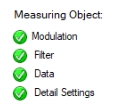 | Non-formatted Menu Modulation Set modulation parameters. See Modulation Parameters Tab Filter Set filter description for demodulation. See Filter Data Set options for data descriptions. SeeData Detail Settings Other demodulation settings and options. See Detail Settings |